Every company has sensitive employment documents, whether they are employee records, salaries, medical records or disciplinary records. Of course, it’s critical that all of this information is kept private. Here are some steps to take to help keep your employment documents away from prying eyes.
1. Use Individual Logins and Equipment
Employees who need access to sensitive employee information as part of their job should have an individual login to the computer system. There should not be a department password. Additionally, employees should be forbidden from sharing their passwords, and those that do should be disciplined.
By keeping passwords confidential and unique to the individual employee, you can limit what each person can see. If Jane needs to see salary and time card information because she runs payroll, she doesn’t need to see disciplinary records. Having the information segmented (and password-protected) prevents accidental exposure or someone taking a quick peek out of curiosity.
To keep reading, click here: 4 Tips to Ensure Sensitive Employee Documents Stay Private
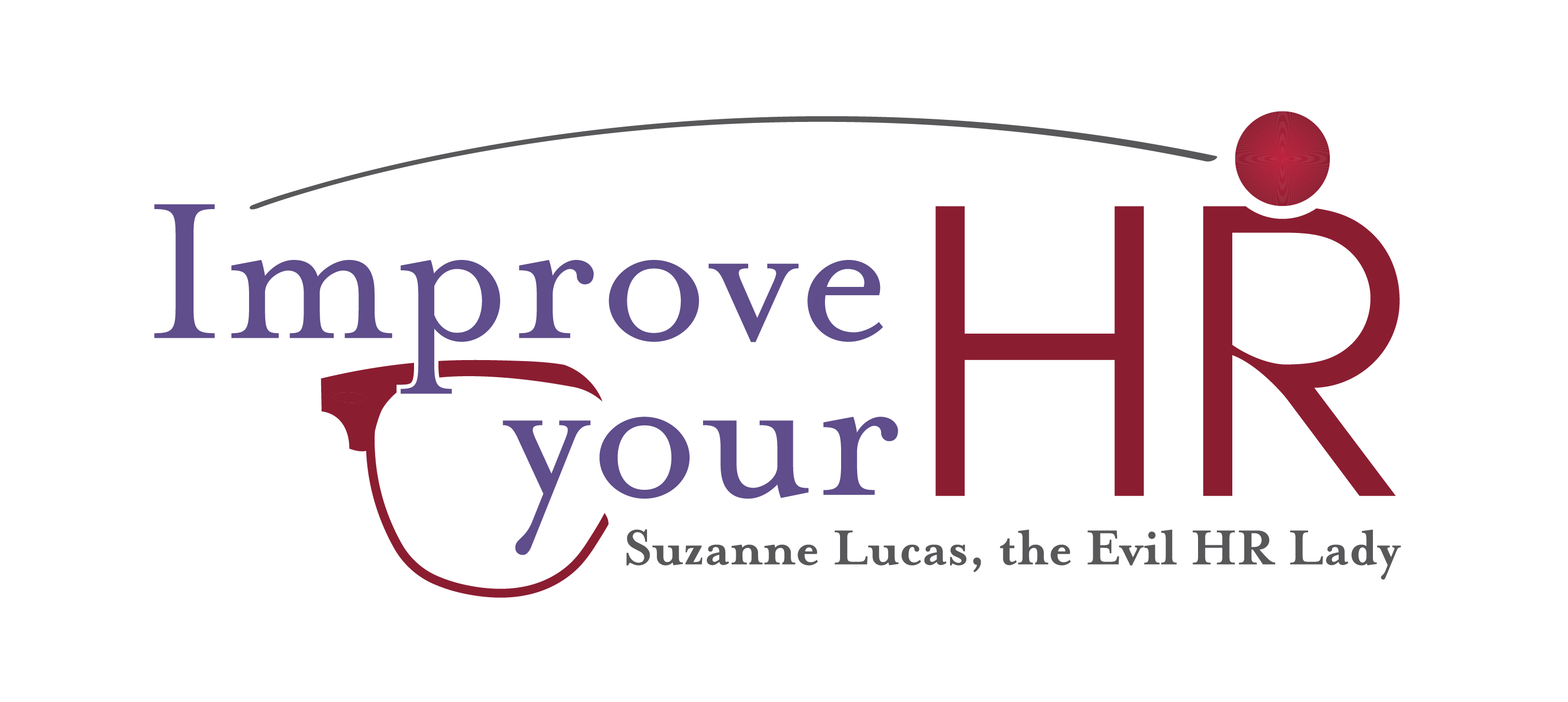
Salaries shouldn’t be secret, it only aid and abets salary discrimination. Everyone’s salary should be readily available to anyone.
If anyone wants to know my salary, it’s publically available, and I have no problem with that.
The article doesn’t cover what is considered a sensitive information item that an employee would have access to on a company computer but U am going to assume it has to do with getting payroll records since most companies now outsource the record keeping.
The only problem I have found with this was the stupid program used that doesn’t follow the norm most people use to sign on to sites which causes confusion. I have literally had to walk through step by step how to do this with mutiple employees because instructions are so ambiguous. Maybe my complaint is caused by companies using outdated computer systems that have to have a special program written to allow personnel to contact the outside company for their information as most company computers are only setup to communicate inter-office network.
Updating the computers used by companies would help tremendously.